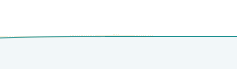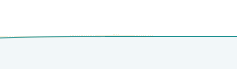|
 |


|

|

Change Your Centre Information
Before you can change your centre information, you have to have a username and password assigned to you. Email requesting a username and password, giving your centre name and directors name. Your user name and password will be emailed back to you.
- Go to Child Care Directory, then Search.
- Click on Login.
- Insert your user name and password and click on Login.
- Click on Edit my profile.
- Change information screen will come up and you can change your contact information.
- To change one of your three web pages, Our team/ Our program/ Our place:
- In the Change information screen, click on the web page that you want to change.
- Insert text related to the web page. You can select text and size, amongst other text editing features.
- To insert an image into your web page profile:
- Edit your digital picture so it is 2 inches by 1.5 inches. Make it a .jpeg in low resolution.
- Click on insert image, browse to locate the image.
- You can preview the page by clicking on preview.
- If it is as you want it, select update profile.
- Log out.
If you have problems, call ( HRM) or (Outside of HRM).
|

|



|

|
 |